How to rank in Google without without waiting for Google to index your website - Google Search Console rank quickly
- Simon Hunt
- Jul 29
- 2 min read
Updated: 4 days ago
Many businesses do not understand the key metrics Google looks at to determine what share of searches you will get.
Fewer businesses understand how to "push" Google to rank their content in fractions of a second.
This Blog will explain how to seperate yourself from 99.9% of companies that just wait for Google to spider their site which often takes weeks!
Why does Google often take weeks to rank content on websites?
There are many reasons:
The site could be new
The site might not have a history of publishing regular content
The Domain authority could be low
The Page authority could be low
The content published already could be "content scored" low
How do we bypass all the common reasons why Google might take 6 weeks to even rank content?
Easy use the tools Google provides for free to rank within fractions of a second.

Google Search Console is a rich tool, however let us look at how you can use it to get a competitive advantage, rank fast, especially with young websites, learn fast from feedback and implement new content quickly and effectively.
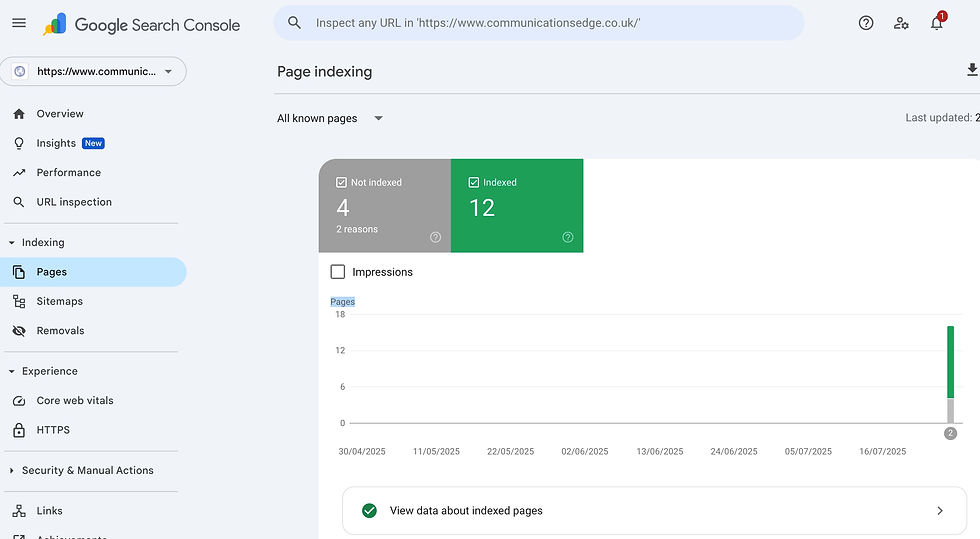
Google Search Console Rank Quickly
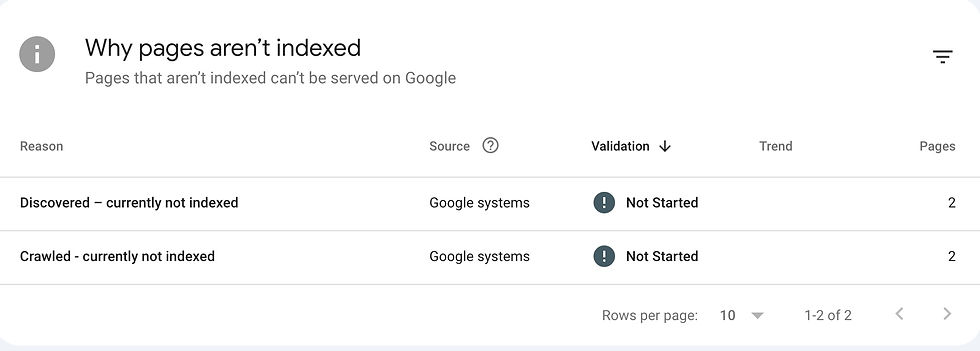
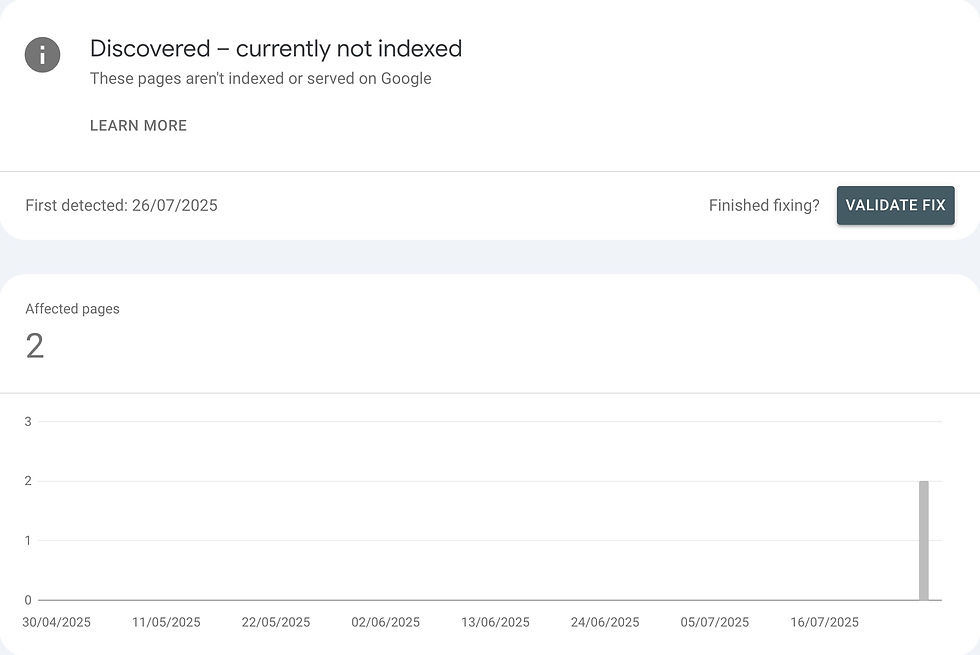
As we run a small business, are not patient we prefer the route that takes seconds not weeks.
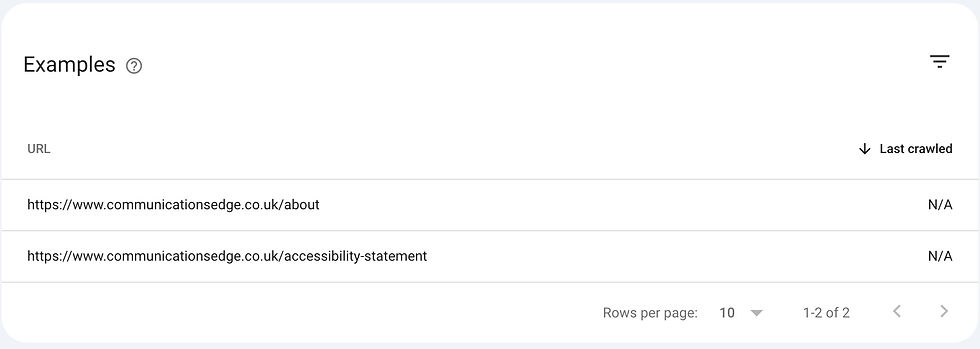
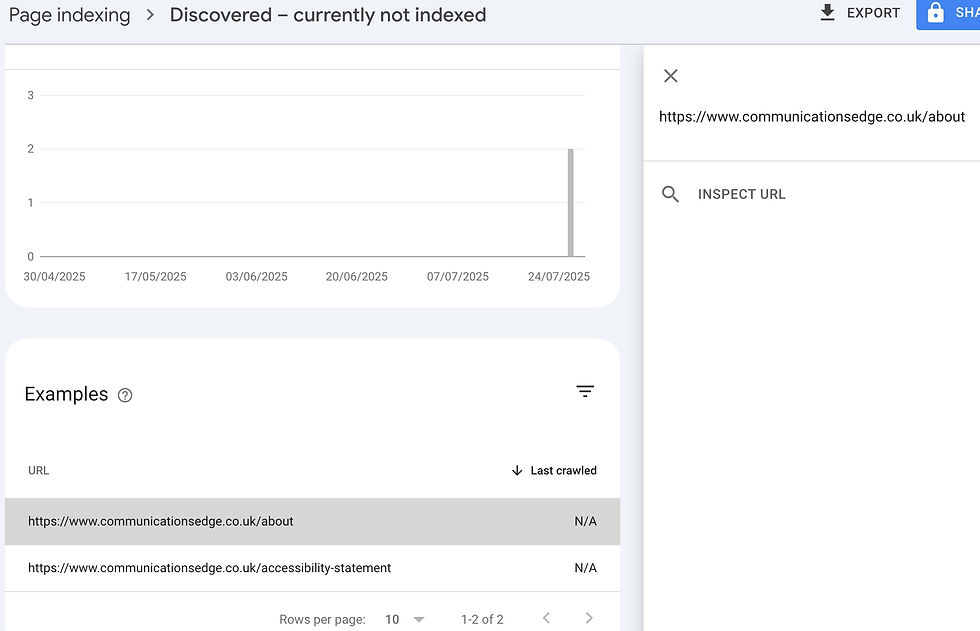
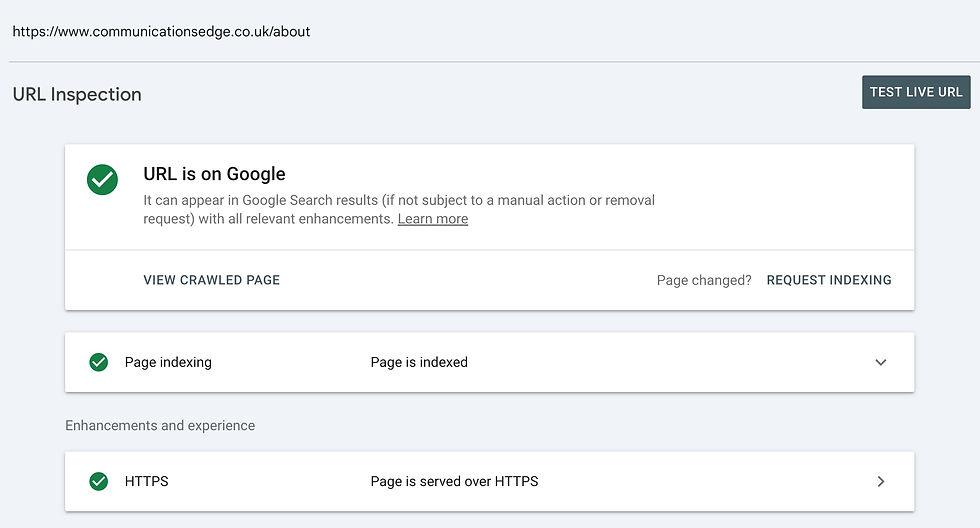
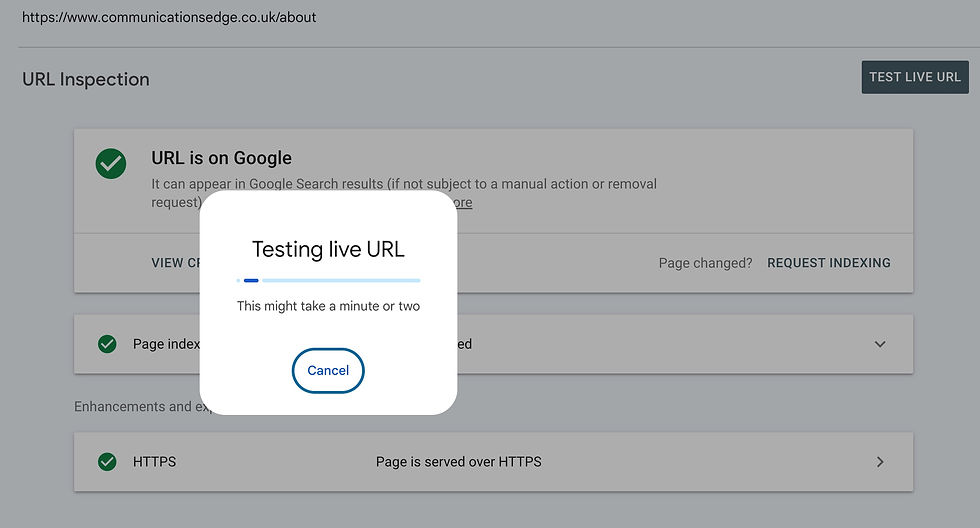
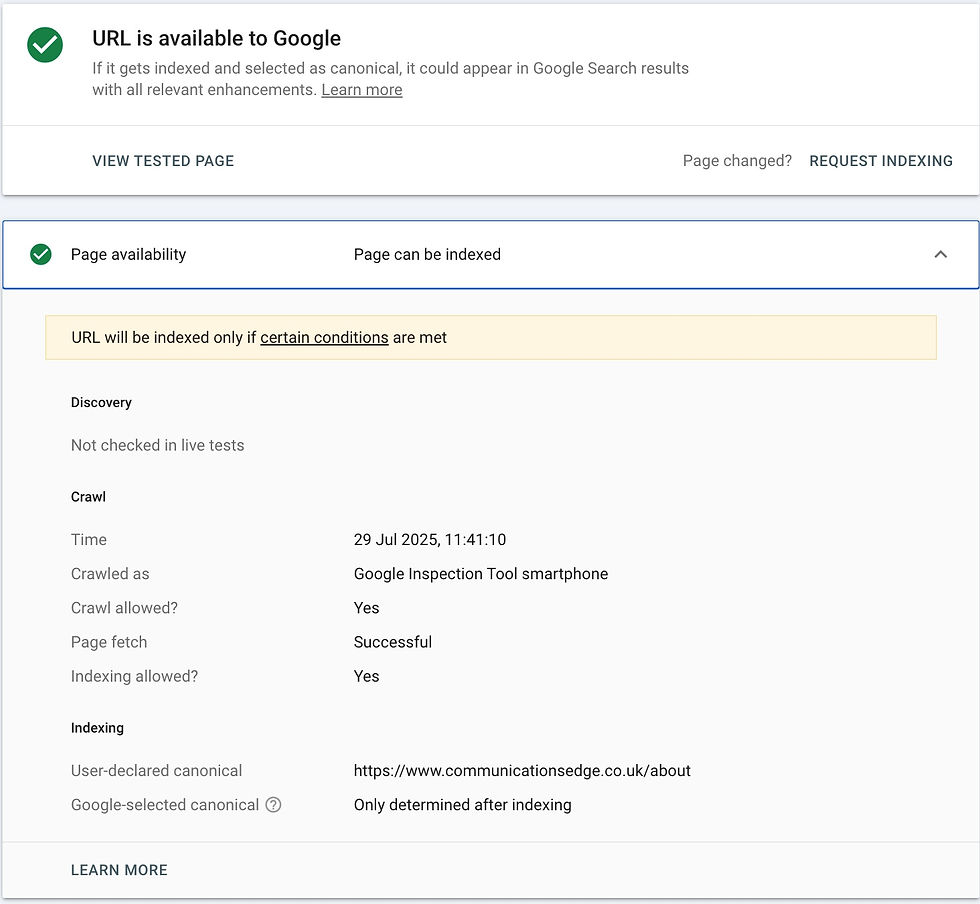
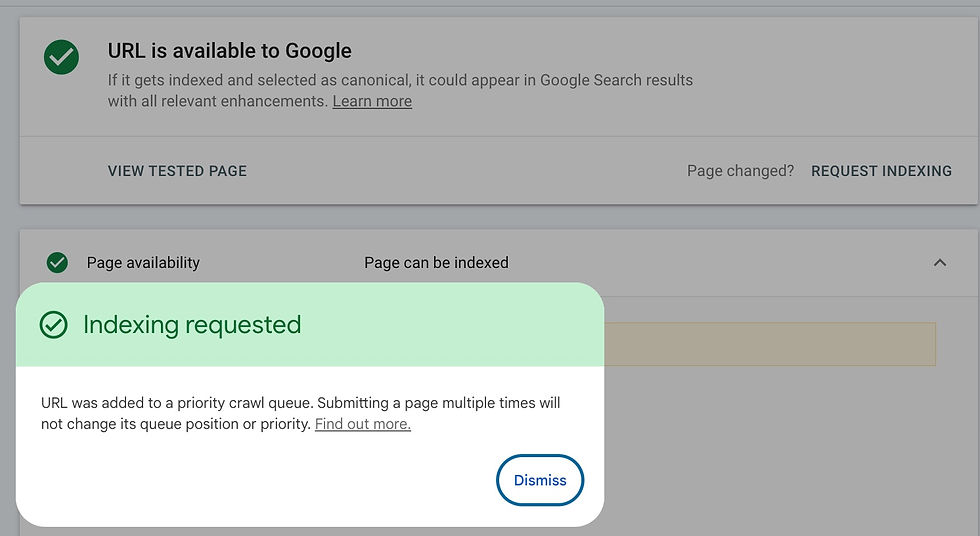
So in short, this blog has illustrated how to shortcut ranking in Google, ensure your pages are indexed, fix any that aren't and rank quickly. We hope you found it useful.




Comments